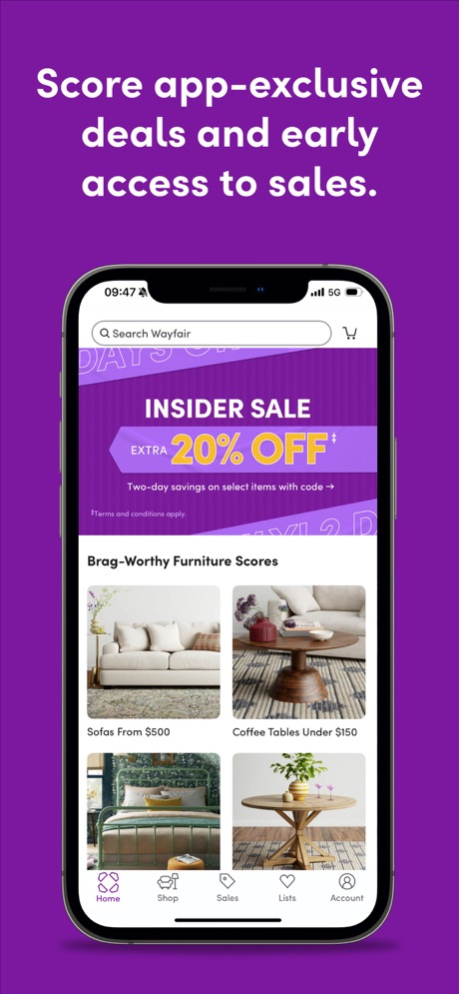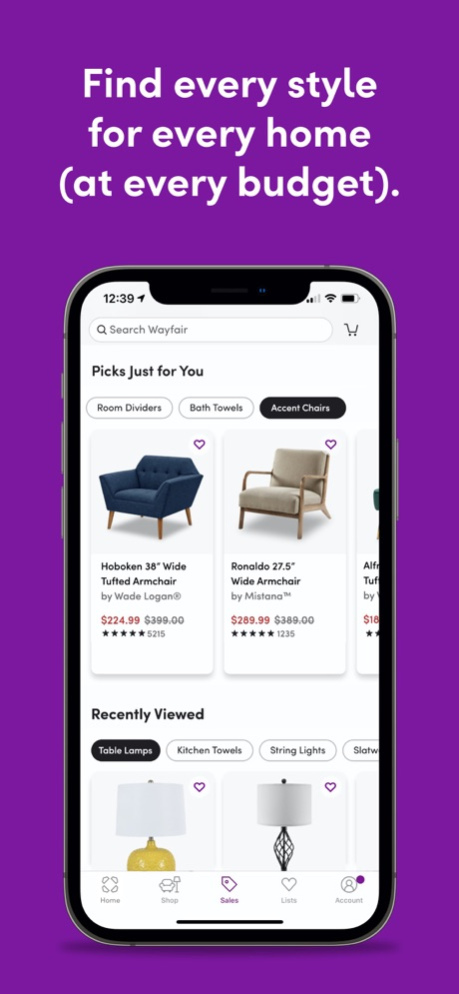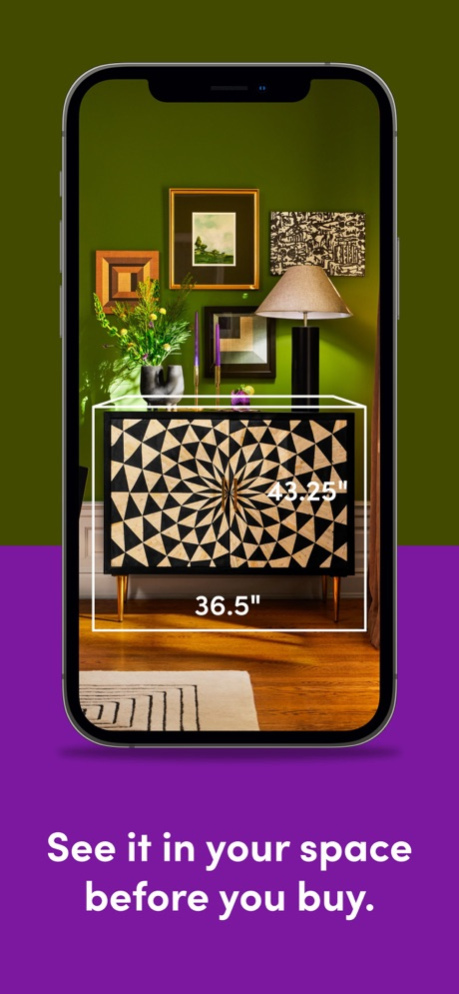Wayfair – Shop All Things Home 5.250
Free Version
Publisher Description
The Wayfair app makes your shopping journey seamless from start to finish. Get inspired with just-for-you recommendations, then see them in your space before you buy with the View-in-Room feature. Once you score something you love, get order updates and real-time delivery tracking in the palm of your hand.
Just exploring? Use Lists to save, organize, and even share your favorite finds with friends and family when you need a second opinion.
All the things you love about Wayfair’s website are in the app, too! Scroll through tons of home picks for every style, space, and budget – so you can find the ones that are just right for you. And discover items you never knew you needed with seasonal decor hubs, trend spotlights, and more.
With the Wayfair app and your design ideas, that dream space is totally doable. Download now to get started today.
Apr 15, 2024
Version 5.250
Thank you for updating the Wayfair app! This version has more performance improvements and bug fixes than ever before!
About Wayfair – Shop All Things Home
Wayfair – Shop All Things Home is a free app for iOS published in the Personal Interest list of apps, part of Home & Hobby.
The company that develops Wayfair – Shop All Things Home is Wayfair LLC. The latest version released by its developer is 5.250.
To install Wayfair – Shop All Things Home on your iOS device, just click the green Continue To App button above to start the installation process. The app is listed on our website since 2024-04-15 and was downloaded 2 times. We have already checked if the download link is safe, however for your own protection we recommend that you scan the downloaded app with your antivirus. Your antivirus may detect the Wayfair – Shop All Things Home as malware if the download link is broken.
How to install Wayfair – Shop All Things Home on your iOS device:
- Click on the Continue To App button on our website. This will redirect you to the App Store.
- Once the Wayfair – Shop All Things Home is shown in the iTunes listing of your iOS device, you can start its download and installation. Tap on the GET button to the right of the app to start downloading it.
- If you are not logged-in the iOS appstore app, you'll be prompted for your your Apple ID and/or password.
- After Wayfair – Shop All Things Home is downloaded, you'll see an INSTALL button to the right. Tap on it to start the actual installation of the iOS app.
- Once installation is finished you can tap on the OPEN button to start it. Its icon will also be added to your device home screen.
Program Details
General |
|
|---|---|
| Publisher | Wayfair LLC |
| Released Date | 2024-04-15 |
| Languages | English |
Category |
|
|---|---|
| Category | Home & Hobby |
| Subcategory | Personal Interest |
System requirements |
|
|---|---|
| Operating systems | ios |
Download information |
|
|---|---|
| File size | 251.34 MB |
| Total downloads | 2 |
Pricing |
|
|---|---|
| License model | Free |
| Price | N/A |
Version History
version 5.250
posted on 2024-04-15
Apr 15, 2024
Version 5.250
Thank you for updating the Wayfair app! This version has more performance improvements and bug fixes than ever before!
version 5.248
posted on 2024-04-01
Apr 1, 2024
Version 5.248
Thank you for updating the Wayfair app! This version has more performance improvements and bug fixes than ever before!
version 5.247
posted on 2024-03-25
Mar 25, 2024
Version 5.247
Thank you for updating the Wayfair app! This version has more performance improvements and bug fixes than ever before!
version 5.246
posted on 2024-03-18
Mar 18, 2024
Version 5.246
Thank you for updating the Wayfair app! This version has more performance improvements and bug fixes than ever before!
version 5.243
posted on 2024-02-26
Feb 26, 2024
Version 5.243
Thank you for updating the Wayfair app! This version has more performance improvements and bug fixes than ever before!
version 5.242
posted on 2024-02-19
Feb 19, 2024
Version 5.242
Thank you for updating the Wayfair app! This version has more performance improvements and bug fixes than ever before!
version 5.241
posted on 2024-02-12
Feb 12, 2024
Version 5.241
Thank you for updating the Wayfair app! This version has more performance improvements and bug fixes than ever before!
version 5.240
posted on 2024-02-05
Feb 5, 2024
Version 5.240
Thank you for updating the Wayfair app! This version has more performance improvements and bug fixes than ever before!
version 5.239
posted on 2024-01-29
Jan 29, 2024
Version 5.239
Thank you for updating the Wayfair app! This version has more performance improvements and bug fixes than ever before!
version 5.237
posted on 2024-01-16
Jan 16, 2024
Version 5.237
Thank you for updating the Wayfair app! This version has more performance improvements and bug fixes than ever before!
version 5.236
posted on 2024-01-08
Jan 8, 2024
Version 5.236
Thank you for updating the Wayfair app! This version has more performance improvements and bug fixes than ever before!
version 5.232.2
posted on 2023-12-19
Dec 19, 2023
Version 5.232.2
Thank you for updating the Wayfair app! This version has more performance improvements and bug fixes than ever before!
version 5.232
posted on 2023-12-11
Dec 11, 2023
Version 5.232
Thank you for updating the Wayfair app! This version has more performance improvements and bug fixes than ever before!
version 5.231
posted on 2023-12-04
Dec 4, 2023
Version 5.231
Thank you for updating the Wayfair app! This version has more performance improvements and bug fixes than ever before!
version 5.230
posted on 2023-11-28
Nov 28, 2023
Version 5.230
Thank you for updating the Wayfair app! This version has more performance improvements and bug fixes than ever before!
version 5.227.2
posted on 2023-11-18
Nov 18, 2023
Version 5.227.2
Thank you for updating the Wayfair app! This version has more performance improvements and bug fixes than ever before!
version 5.227
posted on 2023-11-06
Nov 6, 2023
Version 5.227
Thank you for updating the Wayfair app! This version has more performance improvements and bug fixes than ever before!
version 5.226
posted on 2023-10-30
Oct 30, 2023
Version 5.226
Thank you for updating the Wayfair app! This version has more performance improvements and bug fixes than ever before!
version 5.223
posted on 2023-10-09
Oct 9, 2023
Version 5.223
Thank you for updating the Wayfair app! This version has more performance improvements and bug fixes than ever before!
version 5.222
posted on 2023-10-02
Oct 2, 2023
Version 5.222
Thank you for updating the Wayfair app! This version has more performance improvements and bug fixes than ever before!
version 5.221
posted on 2023-09-25
Sep 25, 2023
Version 5.221
Thank you for updating the Wayfair app! This version has more performance improvements and bug fixes than ever before!
version 5.220
posted on 2023-09-18
Sep 18, 2023
Version 5.220
Thank you for updating the Wayfair app! This version has more performance improvements and bug fixes than ever before!
version 5.218
posted on 2023-09-05
Sep 5, 2023
Version 5.218
Thank you for updating the Wayfair app! This version has more performance improvements and bug fixes than ever before!
version 5.217
posted on 2023-08-28
Aug 28, 2023
Version 5.217
Thank you for updating the Wayfair app! This version has more performance improvements and bug fixes than ever before!
version 5.216
posted on 2023-08-21
Aug 21, 2023
Version 5.216
Thank you for updating the Wayfair app! This version has more performance improvements and bug fixes than ever before!
version 5.215
posted on 2023-08-14
Aug 14, 2023
Version 5.215
Thank you for updating the Wayfair app! This version has more performance improvements and bug fixes than ever before!
version 5.213
posted on 2023-07-31
Jul 31, 2023
Version 5.213
Thank you for updating the Wayfair app! This version has more performance improvements and bug fixes than ever before!
version 5.211
posted on 2023-07-17
Jul 17, 2023
Version 5.211
Thank you for updating the Wayfair app! This version has more performance improvements and bug fixes than ever before!
version 5.210
posted on 2023-07-10
Jul 10, 2023
Version 5.210
Thank you for updating the Wayfair app! This version has more performance improvements and bug fixes than ever before!
version 5.208.2
posted on 2023-06-28
Jun 28, 2023
Version 5.208.2
Thank you for updating the Wayfair app! This version has more performance improvements and bug fixes than ever before!
version 5.208
posted on 2023-06-26
Jun 26, 2023
Version 5.208
Thank you for updating the Wayfair app! This version has more performance improvements and bug fixes than ever before!
version 5.207.2
posted on 2023-06-22
Jun 22, 2023
Version 5.207.2
Thank you for updating the Wayfair app! This version has more performance improvements and bug fixes than ever before!
version 5.207
posted on 2023-06-19
Jun 19, 2023
Version 5.207
Thank you for updating the Wayfair app! This version has more performance improvements and bug fixes than ever before!
version 5.206
posted on 2023-06-12
Jun 12, 2023
Version 5.206
Thank you for updating the Wayfair app! This version has more performance improvements and bug fixes than ever before!
version 5.205
posted on 2023-06-05
Jun 5, 2023
Version 5.205
Thank you for updating the Wayfair app! This version has more performance improvements and bug fixes than ever before!
version 5.202
posted on 2023-05-15
May 15, 2023
Version 5.202
Thank you for updating the Wayfair app! This version has more performance improvements and bug fixes than ever before!
version 5.201
posted on 2023-05-08
May 8, 2023
Version 5.201
Thank you for updating the Wayfair app! This version has more performance improvements and bug fixes than ever before!
version 5.197
posted on 2023-04-10
Apr 10, 2023
Version 5.197
Thank you for updating the Wayfair app! This version has more performance improvements and bug fixes than ever before!
version 5.196
posted on 2023-04-03
Apr 3, 2023
Version 5.196
Thank you for updating the Wayfair app! This version has more performance improvements and bug fixes than ever before!
version 5.195
posted on 2023-03-27
Mar 27, 2023
Version 5.195
Thank you for updating the Wayfair app! This version has more performance improvements and bug fixes than ever before!
version 5.164
posted on 2022-08-22
Aug 22, 2022 Version 5.164
Thank you for updating the Wayfair app! This version has more performance improvements and bug fixes than ever before!
version 5.149
posted on 2022-05-09
May 9, 2022 Version 5.149
Thank you for updating the Wayfair app! This version has more performance improvements and bug fixes than ever before!
version 5.148
posted on 2022-05-02
May 2, 2022 Version 5.148
Thank you for updating the Wayfair app! This version has more performance improvements and bug fixes than ever before!
version 5.145
posted on 2022-04-12
Apr 12, 2022 Version 5.145
Thank you for updating the Wayfair app! This version has more performance improvements and bug fixes than ever before!
version 5.144
posted on 2022-04-04
Apr 4, 2022 Version 5.144
Thank you for updating the Wayfair app! This version has more performance improvements and bug fixes than ever before!
version 5.143
posted on 2022-03-28
Mar 28, 2022 Version 5.143
Thank you for updating the Wayfair app! This version has more performance improvements and bug fixes than ever before!
version 5.142
posted on 2022-03-21
Mar 21, 2022 Version 5.142
Thank you for updating the Wayfair app! This version has more performance improvements and bug fixes than ever before!
version 5.137
posted on 2022-02-15
Feb 15, 2022 Version 5.137
Thank you for updating the Wayfair app! This version has more performance improvements and bug fixes than ever before!
version 5.136
posted on 2022-02-07
Feb 7, 2022 Version 5.136
Thank you for updating the Wayfair app! This version has more performance improvements and bug fixes than ever before!
version 5.135
posted on 2022-01-31
Jan 31, 2022 Version 5.135
Thank you for updating the Wayfair app! This version has more performance improvements and bug fixes than ever before!
version 5.134
posted on 2022-01-24
Jan 24, 2022 Version 5.134
Thank you for updating the Wayfair app! This version has more performance improvements and bug fixes than ever before!
version 5.132
posted on 2022-01-11
Jan 11, 2022 Version 5.132
Thank you for updating the Wayfair app! This version has more performance improvements and bug fixes than ever before!
version 5.128.2
posted on 2021-12-16
Dec 16, 2021 Version 5.128.2
Thank you for updating the Wayfair app! This version has more performance improvements and bug fixes than ever before!
version 5.127
posted on 2021-12-06
Dec 6, 2021 Version 5.127
Thank you for updating the Wayfair app! This version has more performance improvements and bug fixes than ever before!
version 5.123.2
posted on 2021-11-12
Nov 12, 2021 Version 5.123.2
Thank you for updating the Wayfair app! This version has more performance improvements and bug fixes than ever before!
version 5.123
posted on 2021-11-10
Nov 10, 2021 Version 5.123
Thank you for updating the Wayfair app! This version has more performance improvements and bug fixes than ever before!
version 5.122
posted on 2021-11-01
Nov 1, 2021 Version 5.122
Thank you for updating the Wayfair app! This version has more performance improvements and bug fixes than ever before!
version 5.121
posted on 2021-10-25
Oct 25, 2021 Version 5.121
Thank you for updating the Wayfair app! This version has more performance improvements and bug fixes than ever before!
version 5.120
posted on 2021-10-20
Oct 20, 2021 Version 5.120
Thank you for updating the Wayfair app! This version has more performance improvements and bug fixes than ever before!
version 5.119
posted on 2021-10-11
Oct 11, 2021 Version 5.119
Thank you for updating the Wayfair app! This version has more performance improvements and bug fixes than ever before!
version 5.118.2
posted on 2021-10-05
Oct 5, 2021 Version 5.118.2
Thank you for updating the Wayfair app! This version has more performance improvements and bug fixes than ever before!
version 5.116.1
posted on 2021-09-22
Sep 22, 2021 Version 5.116.1
Thank you for updating the Wayfair app! This version has more performance improvements and bug fixes than ever before!
version 5.115.4
posted on 2021-09-16
Sep 16, 2021 Version 5.115.4
Thank you for updating the Wayfair app! This version has more performance improvements and bug fixes than ever before!
version 5.114
posted on 2021-09-07
Sep 7, 2021 Version 5.114
Thank you for updating the Wayfair app! This version has more performance improvements and bug fixes than ever before!
version 5.113
posted on 2021-08-31
Aug 31, 2021 Version 5.113
Thank you for updating the Wayfair app! This version has more performance improvements and bug fixes than ever before!
version 5.112
posted on 2021-08-23
Aug 23, 2021 Version 5.112
Thank you for updating the Wayfair app! This version has more performance improvements and bug fixes than ever before!
version 5.111
posted on 2021-08-16
Aug 16, 2021 Version 5.111
Thank you for updating the Wayfair app! This version has more performance improvements and bug fixes than ever before!
version 5.110
posted on 2021-08-10
Aug 10, 2021 Version 5.110
Thank you for updating the Wayfair app! This version has more performance improvements and bug fixes than ever before!
version 5.107.4
posted on 2021-07-22
Jul 22, 2021 Version 5.107.4
Thank you for updating the Wayfair app! This version has more performance improvements and bug fixes than ever before!
version 5.107
posted on 2021-07-19
Jul 19, 2021 Version 5.107
Thank you for updating the Wayfair app! This version has more performance improvements and bug fixes than ever before!
version 5.106
posted on 2021-07-12
Jul 12, 2021 Version 5.106
Thank you for updating the Wayfair app! This version has more performance improvements and bug fixes than ever before!
version 5.105
posted on 2021-07-06
Jul 6, 2021 Version 5.105
Thank you for updating the Wayfair app! This version has more performance improvements and bug fixes than ever before!
version 5.104.2
posted on 2021-06-29
Jun 29, 2021 Version 5.104.2
Thank you for updating the Wayfair app! This version has more performance improvements and bug fixes than ever before!
version 5.103
posted on 2021-06-22
Jun 22, 2021 Version 5.103
Thank you for updating the Wayfair app! This version has more performance improvements and bug fixes than ever before!
version 5.102.2
posted on 2021-06-15
Jun 15, 2021 Version 5.102.2
Thank you for updating the Wayfair app! This version has more performance improvements and bug fixes than ever before!
version 5.101.2
posted on 2021-06-09
Jun 9, 2021 Version 5.101.2
Thank you for updating the Wayfair app! This version has more performance improvements and bug fixes than ever before!
version 5.99
posted on 2021-05-24
May 24, 2021 Version 5.99
Thank you for updating the Wayfair app! This version has more performance improvements and bug fixes than ever before!
version 5.98
posted on 2021-05-17
May 17, 2021 Version 5.98
Thank you for updating the Wayfair app! This version has more performance improvements and bug fixes than ever before!
version 5.97
posted on 2021-05-10
May 10, 2021 Version 5.97
Thank you for updating the Wayfair app! This version has more performance improvements and bug fixes than ever before!
version 5.93
posted on 2021-04-12
Apr 12, 2021 Version 5.93
Thank you for updating the Wayfair app! This version has more performance improvements and bug fixes than ever before!
version 5.92
posted on 2021-04-05
Apr 5, 2021 Version 5.92
Thank you for updating the Wayfair app! This version has more performance improvements and bug fixes than ever before!
version 5.88
posted on 2021-03-08
Mar 8, 2021 Version 5.88
Thank you for updating the Wayfair app! This version has more performance improvements and bug fixes than ever before!
version 5.86
posted on 2021-02-23
Feb 23, 2021 Version 5.86
Thank you for updating the Wayfair app! This version has more performance improvements and bug fixes than ever before!
version 5.85
posted on 2021-02-15
Feb 15, 2021 Version 5.85
Thank you for updating the Wayfair app! This version has more performance improvements and bug fixes than ever before!
version 5.84
posted on 2021-02-09
Feb 9, 2021 Version 5.84
Thank you for updating the Wayfair app! This version has more performance improvements and bug fixes than ever before!
version 5.83
posted on 2021-02-02
Feb 2, 2021 Version 5.83
Thank you for updating the Wayfair app! This version has more performance improvements and bug fixes than ever before!
version 5.82
posted on 2021-01-26
Jan 26, 2021 Version 5.82
Thank you for updating the Wayfair app! This version has more performance improvements and bug fixes than ever before!
version 5.81
posted on 2021-01-20
Jan 20, 2021 Version 5.81
Thank you for updating the Wayfair app! This version has more performance improvements and bug fixes than ever before!
version 5.80
posted on 2021-01-12
Jan 12, 2021 Version 5.80
Thank you for updating the Wayfair app! This version has more performance improvements and bug fixes than ever before!
version 5.75.2
posted on 2020-12-15
Dec 15, 2020 Version 5.75.2
Thank you for updating the Wayfair app! This version has more performance improvements and bug fixes than ever before!
version 5.75
posted on 2020-12-09
Dec 9, 2020 Version 5.75
Thank you for updating the Wayfair app! This version has more performance improvements and bug fixes than ever before!
version 5.71.4
posted on 2020-11-18
Nov 18, 2020 Version 5.71.4
Thank you for updating the Wayfair app! This version has more performance improvements and bug fixes than ever before!
version 5.68
posted on 2020-10-19
Oct 19, 2020 Version 5.68
Thank you for updating the Wayfair app! This version has more performance improvements and bug fixes than ever before!
version 5.67
posted on 2020-10-12
Oct 12, 2020 Version 5.67
Thank you for updating the Wayfair app! This version has more performance improvements and bug fixes than ever before!
version 5.66.2
posted on 2020-10-08
Oct 8, 2020 Version 5.66.2
Thank you for updating the Wayfair app! This version has more performance improvements and bug fixes than ever before!
version 5.65
posted on 2020-09-29
Sep 29, 2020 Version 5.65
Thank you for updating the Wayfair app! This version has more performance improvements and bug fixes than ever before!
version 5.63
posted on 2020-09-14
Sep 14, 2020 Version 5.63
Thank you for updating the Wayfair app! This version has more performance improvements and bug fixes than ever before!
version 5.62
posted on 2020-09-08
Sep 8, 2020 Version 5.62
Thank you for updating the Wayfair app! This version has more performance improvements and bug fixes than ever before!
version 5.61.2
posted on 2020-09-02
Sep 2, 2020 Version 5.61.2
Thank you for updating the Wayfair app! This version has more performance improvements and bug fixes than ever before!
version 5.60
posted on 2020-08-24
Aug 24, 2020 Version 5.60
Thank you for updating the Wayfair app! This version has more performance improvements and bug fixes than ever before!
version 5.59
posted on 2020-08-17
Aug 17, 2020 Version 5.59
Thank you for updating the Wayfair app! This version has more performance improvements and bug fixes than ever before!
version 5.58
posted on 2020-08-10
Aug 10, 2020 Version 5.58
Thank you for updating the Wayfair app! This version has more performance improvements and bug fixes than ever before!
version 5.57
posted on 2020-08-04
Aug 4, 2020 Version 5.57
Thank you for updating the Wayfair app! This version has more performance improvements and bug fixes than ever before!
version 5.56
posted on 2020-07-27
Jul 27, 2020 Version 5.56
Thank you for updating the Wayfair app! This version has more performance improvements and bug fixes than ever before!
version 5.55
posted on 2020-07-21
Jul 21, 2020 Version 5.55
Thank you for updating the Wayfair app! This version has more performance improvements and bug fixes than ever before!
version 5.54
posted on 2020-07-14
Jul 14, 2020 Version 5.54
Thank you for updating the Wayfair app! This version has more performance improvements and bug fixes than ever before!
version 5.52.2
posted on 2020-07-02
Jul 2, 2020 Version 5.52.2
Thank you for updating the Wayfair app! This version has more performance improvements and bug fixes than ever before!
version 5.51
posted on 2020-06-23
Jun 23, 2020 Version 5.51
Thank you for updating the Wayfair app! This version has more performance improvements and bug fixes than ever before!
version 5.50
posted on 2020-06-16
Jun 16, 2020 Version 5.50
Thank you for updating the Wayfair app! This version has more performance improvements and bug fixes than ever before!
version 5.49
posted on 2020-06-09
Jun 9, 2020 Version 5.49
Thank you for updating the Wayfair app! This version has more performance improvements and bug fixes than ever before!
version 5.48
posted on 2020-06-02
Jun 2, 2020 Version 5.48
Thank you for updating the Wayfair app! This version has more performance improvements and bug fixes than ever before!
version 5.46.2
posted on 2020-05-20
May 20, 2020 Version 5.46.2
Thank you for updating the Wayfair app! This version has more performance improvements and bug fixes than ever before!
version 5.45
posted on 2020-05-12
May 12, 2020 Version 5.45
Thank you for updating the Wayfair app! This version has more performance improvements and bug fixes than ever before!
version 5.44
posted on 2020-05-05
May 5, 2020 Version 5.44
Thank you for updating the Wayfair app! This version has more performance improvements and bug fixes than ever before!
version 5.41.2
posted on 2020-04-21
Apr 21, 2020 Version 5.41.2
Thank you for updating the Wayfair app! This version has more performance improvements and bug fixes than ever before!
version 5.41
posted on 2020-04-13
Apr 13, 2020 Version 5.41
Thank you for updating the Wayfair app! This version has more performance improvements and bug fixes than ever before!
version 5.40
posted on 2020-04-06
Apr 6, 2020 Version 5.40
Thank you for updating the Wayfair app! This version has more performance improvements and bug fixes than ever before!
version 5.39
posted on 2020-03-31
Mar 31, 2020 Version 5.39
Thank you for updating the Wayfair app! This version has more performance improvements and bug fixes than ever before!
version 5.38
posted on 2020-03-24
Mar 24, 2020 Version 5.38
Thank you for updating the Wayfair app! This version has more performance improvements and bug fixes than ever before!
version 5.35.4
posted on 2020-03-11
Mar 11, 2020 Version 5.35.4
Thank you for updating the Wayfair app! This version has more performance improvements and bug fixes than ever before!
version 5.35
posted on 2020-03-03
Mar 3, 2020 Version 5.35
Thank you for updating the Wayfair app! This version has more performance improvements and bug fixes than ever before!
version 5.34
posted on 2020-02-25
Feb 25, 2020 Version 5.34
Thank you for updating the Wayfair app! This version has more performance improvements and bug fixes than ever before!
version 4.13
posted on 2014-03-30
version 5.61.2
posted on 1970-01-01
2 сент. 2020 г. Version 5.61.2
Thank you for updating the Wayfair app! This version has more performance improvements and bug fixes than ever before!
version 5.75.2
posted on 1970-01-01
2020年12月15日 Version 5.75.2
Thank you for updating the Wayfair app! This version has more performance improvements and bug fixes than ever before!